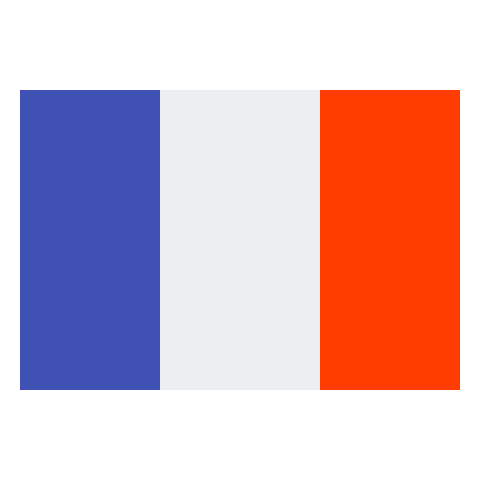How to create a deliver account?
To create a delivery account, you must:
- Log in as a Company or as a Manager (If you do not yet have an account, see the article How to create a company account or add a new company? for more details)
- Click on the MANAGE MY tab located in the header of the page, then choose the WORKERS option (Subscribe to an AZ-PREMIUM subscription if this is not yet the case, see the documentation on How to subscribe to a AZ-PREMIUM account? )
- Click on the DELIVERY button located to the left of the frame of the YOUR DELIVERIES option
Once redirected to the page of The list of DELIVERIES, click on the button + ADD A DELIVERY PERSON
- Fill in the form that will be displayed with the required information and press the ADD button to finalize the creation of the delivery account