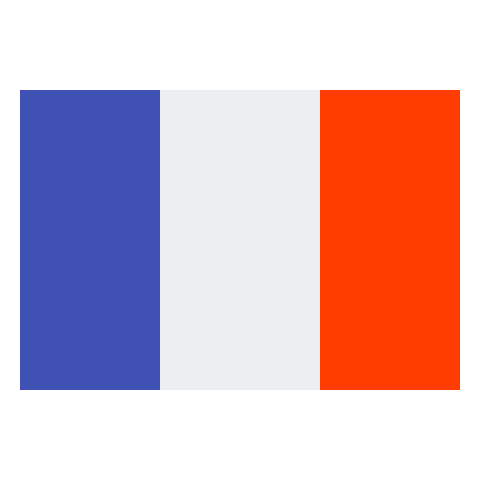How to Create a Manager Account on AZ-COMPANIES.COM
How to Create a Manager Account on AZ-COMPANIES.COM
Introduction
Creating a manager account on AZ-COMPANIES.COM is essential to overseeing the operations of your business. Here are the steps to set up a manager account easily. Step 1: Login to Your Account Log in to your AZ-COMPANIES.COM business account with your credentials. Step 2: Access the Employees Tab Once logged in, navigate to the “Employees” section in your company dashboard. Step 3: Add a New Employee Select "Add New Employee" to begin creating a manager account. Step 4: Choosing the Employee Role In the “Employee Role” section, choose the “Manager” option from the available roles. Step 5: Select Employee Among the employees already registered on the platform, select the one you want to assign as manager. Step 6: Sending the Invitation The registered employee will receive an invitation email with instructions for logging into their manager account. Step 7: Login as Manager The employee can connect to AZ-COMPANIES.COM with the credentials provided to access the interface reserved for managers.
Conclusion
Creating a manager account on AZ-COMPANIES.COM is simple and essential for overseeing the operations of your business. Follow these steps to quickly and easily set up a manager account, allowing your managers to oversee business activities with precision.