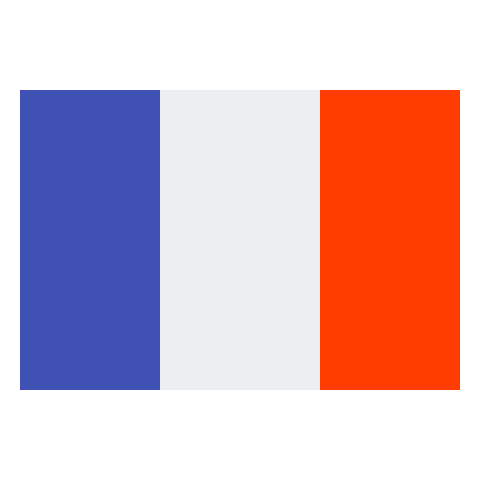How to add a group
Turn every ad into a true growth lever for your business by following this guide. With AZ-COMPANIES.COM, every advertising campaign becomes an opportunity to propel your brand to new heights!
Instructions to access and add a group:
1.Access your profile page:
Open your browser and log in to the platform.
Go to the menu of your account and select the option to access your profile.
2.Click on the "My Public Profile" button:
On your profile page, find and click the button or link titled "My Public Profile." This allows you to see what others can view of your profile.
3.Add a group:
In the group block or section, click the option to add a group.
Choose a group you want to join or create a new group if necessary. Follow the instructions to complete this step.