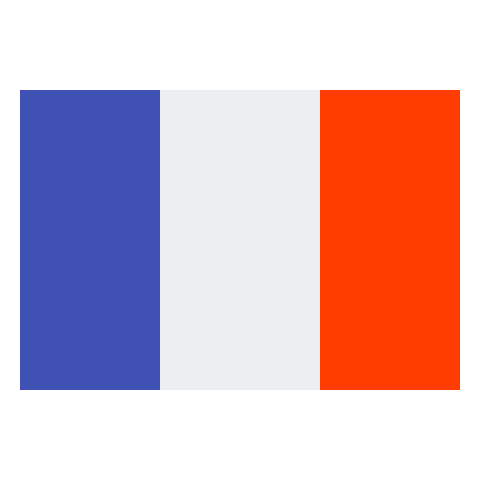How to create a cashier account?
To create a cashier account, you must:
- Log in as a Company or as a Manager (If you do not yet have an account, see the article How to create a company account or, add a new company? for more details)
- Click on the MANAGE MY tab located in the header of the page, then choose the WORKERS option (Subscribe to an AZ-PREMIUM subscription if this is not yet the case, see the documentation on How to subscribe to an AZ-PREMIUM account?)
- Click on the CASHIERS button located to the right of the frame of the YOUR CAISSES option
- Once redirected to the CASHIERS list page, click on the button + ADD A CASHIER
- Fill in the form that will be displayed with the required information and press the ADD button to finalize the creation of the cashier account