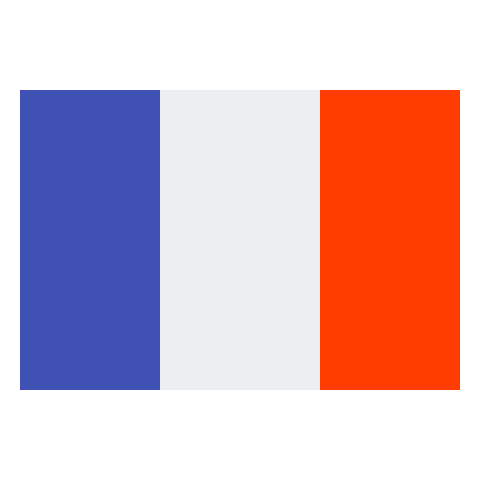How to add an employee on AZ-COMPANIES.COM
Employee management is essential for every company. At AZ-COMPANIES.COM, adding a new employee is quick and easy. Here's a step-by-step guide to getting started:
Login to Your Company Account: Start by logging into your AZ-COMPANIES.COM account as a company. If you don't already have an account, you can easily create one.
Access Employee Management: Once logged in, go to the "My Account" option in the menu.
Select "Manage My": In the main menu, find and select the "Manage My" option. You'll see a pull-down menu with several options. Then click on "Employees" in the pop-up menu.
Add Employee: On this page, search for and click on the "Add Employee" button.
Fill in the form: A form will appear on the screen. Fill it in with the information required for the new employee, such as name, e-mail address, role, etc.
Finalize Addition: Once you've entered all the information, click on "Add". An email will automatically be sent to the employee to inform them that they have been added to the platform.
And that's it! By following these simple steps, you've successfully added an employee to AZ-COMPANIES.COM. Simplify your team management and get started today!
The platform offers practical solutions for managing your business. If you have any questions or require further assistance, please do not hesitate to contact us. 05 02 80 08 89