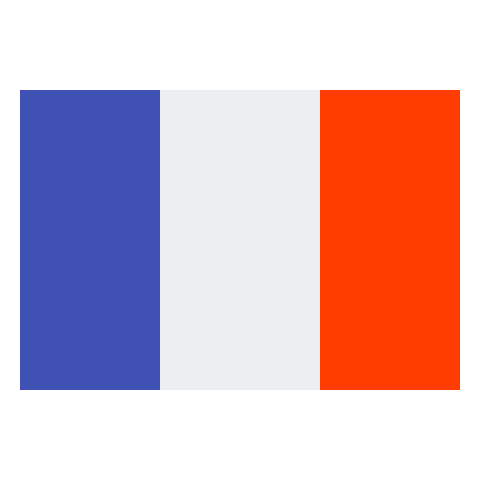Complete guide to adding and managing partnership offers on AZ-COMPANIES.COM
Do you want to expand your professional network and explore new partnership opportunities on AZ-COMPANIES.COM? In this article, we'll walk you through the simple process of adding and managing partnership offers on our enterprise platform.
Step 1: Go to the “Partnership Offers” section: Log in to your account on AZ-COMPANIES.COM. Once logged in, navigate to the “Partnership Offers” section from the main dashboard.
Step 2: Adding a Partnership Offer: Click on the “Add a Partnership Offer” option. Fill out your offer details, including title, description, conditions, etc. Select the relevant industries for your partnership.
Step 3: Publication of the Offer: After completing all the necessary fields, click "Add" to publish your partnership offer on the platform.
Step 4: Offer Management: On the main Partner Offers page, you will see a list of your offers. Use the management options to modify, delete or update your offers according to developments.
Step 5: Interactions with Potential Partners: Stay attentive to the responses and interest generated by your offer. Use in-app messaging to communicate with interested businesses.
By adding and managing your partnership offers on AZ-COMPANIES.COM, you open the door to new fruitful collaborations. Be sure to keep your offerings updated to reflect the evolution of your business and maximize growth opportunities. Take full advantage of our platform dedicated to businesses to expand your network and boost your professional success.