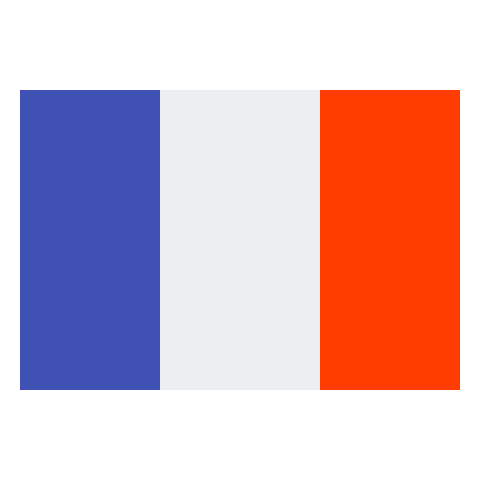A Practical Guide to Creating and Managing Advertisements on AZ-COMPANIES.COM
Amplify the visibility of your business by creating impactful advertisements on AZ-COMPANIES.COM. This detailed guide will walk you through the process, allowing you to maximize the impact of your advertising campaigns.
Step 1: Go to the “Advertising” Section: Log in to your account on AZ-COMPANIES.COM. On the main dashboard, select the “Ads” section to begin the creation process.
Step 2: Creating a New Advertisement: Choose the “Create Listing” option to get started. Enter your ad title, description, and destination URL.
Step 3: Personalization of the Ad: Upload eye-catching visuals or choose from our image library. Set your daily or total advertising budget.
Step 4: Audience Targeting: Select demographic, geographic and behavioral criteria to target your ideal audience. Preview your ad to make sure it meets your expectations.
Step 5: Validation and Launch: Double-check all the details of your ad. Click on “Validate” to launch your advertising campaign.
Step 6: Monitoring and Optimization: Monitor your ad performance from the ad dashboard. Use this data to make adjustments and optimize your future campaigns.
By harnessing the power of advertising on AZ-COMPANIES.COM, you will reach your target audience effectively. Follow these simple steps to create impactful ads, building awareness of your business and generating business opportunities. Take full advantage of our platform to propel your business to new heights.