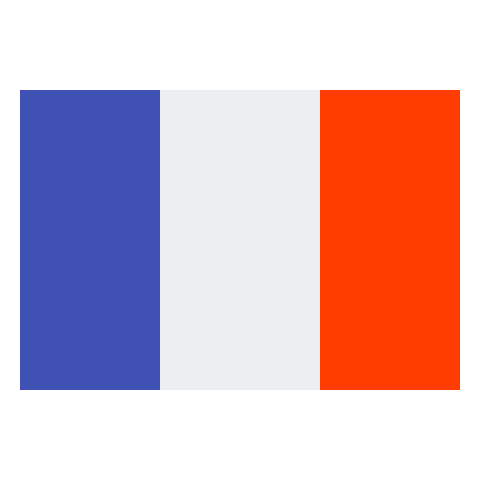How to scan the Qr code of presence?
Employee attendance management is a real headache for companies in Africa.
Thanks to the presence QR code AZ-COMPANIES offers a very simple way to solve this problem.
How to scan the QR code Presence?
- I am an employee of the company;
- I am on company premises;
- I have a QR code scanning app (default camera does this for IPhone);
- I have activated my location
- For IPhone:
- Go to settings;
- Search for location;
- Click on Location Services;
- Activate the Location Service;
- Scroll through the list of applications at the bottom;
- Choose Safari which is the default browser;
- Enable the location option when the application is in use.
- For Android:
- Go to Settings;
- Click on Location;
- Activate the use of my Position;
- Or click the position icon in the application shortcuts.
- For IPhone:
- I scan the QR code with my app;
- I click on the redirect link;
- I confirm the location service authorization (for IPhone);
- The platform will take the scanning time automatically and display it for a few seconds
- I do the same on arrival and departure from the company.